
ARCHITECT BESTIE COMMUNITY
Conquer tech easily as a group with #zbesties
We’re all in this together
You are about to join the exclusive
Architect Facebook group.
Before you join, here are a few guidelines and tips so you can have the ‘Bestie Cupcake Experience’ you deserve.
SUPER SECRET FOR FAST APPROVAL:
STEP 1. CLICK JOIN AT THE BOTTOM OF THIS PAGE
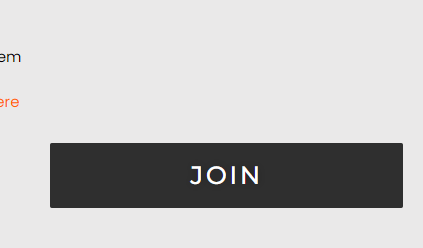
STEP 2. CLICK JOIN ON THE FACEBOOK GROUP PAGE
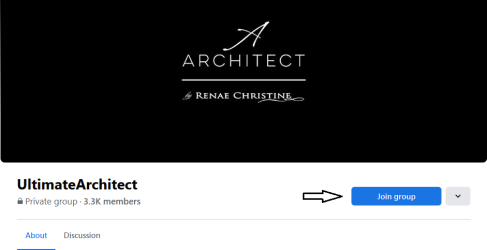
STEP 3. WAIT FOR APPROVAL
NOTE: If your Facebook name matches your billing registration name, you will be approved the fastest.
If you use a nickname or maiden name on your Facebook page, please email us ( Luv@CupcakeTrainings.com ) with both your registration name and your Facebook name so we can approve you uber fast.
THE BESTIE LAW OF SUPER SWEET CUPCAKES:
Remember that the vibe you put out will usually be reciprocated. If you have a tech problem and remain calm and understanding, you will get more help than if you’re posting about major meltdowns and brain explosions.
THE RENAE CHRISTINE PROMISE OF ULTIMATE HELP:
As long as you are following Architect from start to finish, then I, Renae Christine, promise you will have help if you run into a problem. –Even if the problem is your own derned fault. I know more than anyone that tech issues happen and I know that tears can flow if you get off track.
Understand that tech problems always come with building a site, and often frustrating tears can follow. I have prepared for both by manning the Facebook group with the ultimate tech concierge team to help you.
As long as you are willing to have patience in explaining the problem and as long as the problem happened while you were following the Architect trainings, I promise someone will always be there to get you out of the rut. –Feel free to take a break and have plenty of cupcakes while you wait for our support concierge team to serve you.
TECH CONCIERGE TEAM SCHEDULE:
What’s wonderful about our Facebook group is that you get a professional tech support concierge team to help you as well as thousands seasoned Besties who’ve been through our course and built websites of their own.
Our tech support concierge team will be available Monday – Friday 8 am to 11 pm EST.
Why does our concierge team have weekends and holidays off? Because it makes them the most super happiest cupcake-filled easy going helpful tech support you’ve ever encountered while they’re working.
Master the Facebook Group in 4 Steps
1. Search the Facebook group for Bestie help.
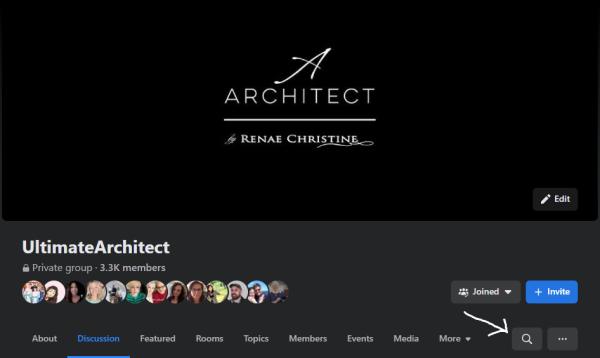
When would you use this?
a. If you have a tech problem and you want to see how other Besties solved the same problem.
b. You have a question about something that the training may or may not cover.
c. You’re starting your website from a unique situation and want to see if other Besties have done the same thing and how they handled it.
d. Something on your computer isn’t working quite right so you want to see what other Besties use. Perhaps you need some new recommended fun apps or software? Besties offer delicious options.
2. Save a Facebook post to keep track of your favorite threads.
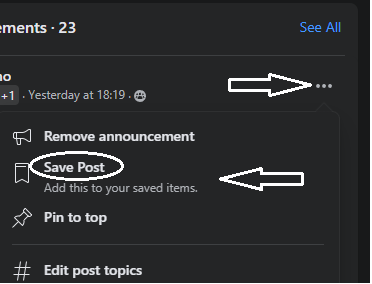
Step 1. Click the three dots to the right of an awesomesauce post.
Step 2. Click Save post.
When would you use this?
a. You see something in the Facebook group and you’re scared you’ll lose it.
b. You want to save a post to read and response later.
3. Watch for the daily support threads in the Facebook group.
*Our tech concierge team is trained to answer all posts inside this support thread. If you’re requesting help outside of this thread, our tech concierge team probably won’t see it and we’re assuming you’re requesting help from seasoned Besties instead.
Post any tech problems below this image whenever you see it:

Looking for it on a mobile device? Click the “Featured” at the top of the Facebook Mobile page to access it.
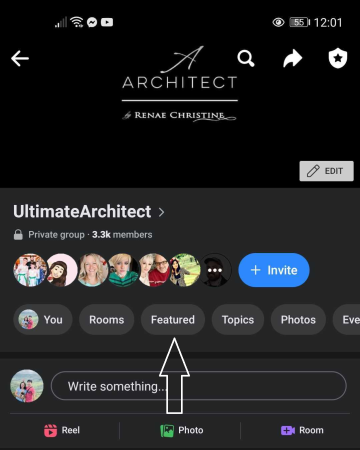
4. Tag Benjie in the Facebook group if you have a screen mismatch or error
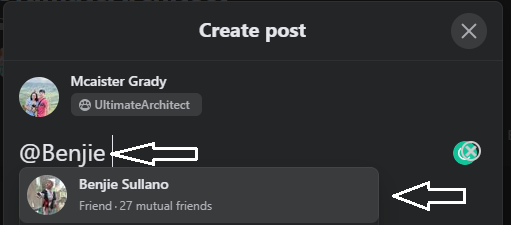
Step 1. Type the @ sign.
Step 2. Start typing Benjie
Step 3. Use your mouse to click on Benjie’s name.
Step 4. Tell them the problem you’re having after tagging them and don’t forget to tell them what module/video you are at so they can help you within 1 business day.
What qualifies as a mismatch or error?
a. Your computer screen doesn’t match Renae’s in the training
b. You press a button and you get an error so you can’t move on with the training
c. You upload a plugin and you get an error
d. A download or zip file is giving you a problem